# 차원 테이블 API
호출 방법은 오픈 API 문서의 호출 방법 설명을 참조하십시오.
# 1. 차원 테이블 생성
note
- 요청 본문은 차원 테이블의 내용이며, 차원 테이블 생성 매개변수
createParam의 구성을 참조하십시오. - 기본 최대 파일 제한은 200M입니다.
인터페이스 URL
/open/dict-create?token=xxx&projectId=0
요청 방법
POST
콘텐츠 유형
text/csv
요청 쿼리 파라미터
Parameter name | Sample value | Parameter type | Is required | Parameter description |
|---|---|---|---|---|
token | xxx | String | Yes | token |
projectId | 0 | Integer | Yes | Project ID |
createParam | {"mainColumn":{"property":{"columnName":"channel","tableType":"event"}},"columns":[{"property":{"columnName":"channel_id","selectType":"string"}},{"property":{"columnName":"channel_name","columnDesc":"channel type","selectType":"string"}}]} | String | Yes | Create dimension column information description |
차원 테이블 생성 파라미터 CreateParam 구성
차원 속성 생성 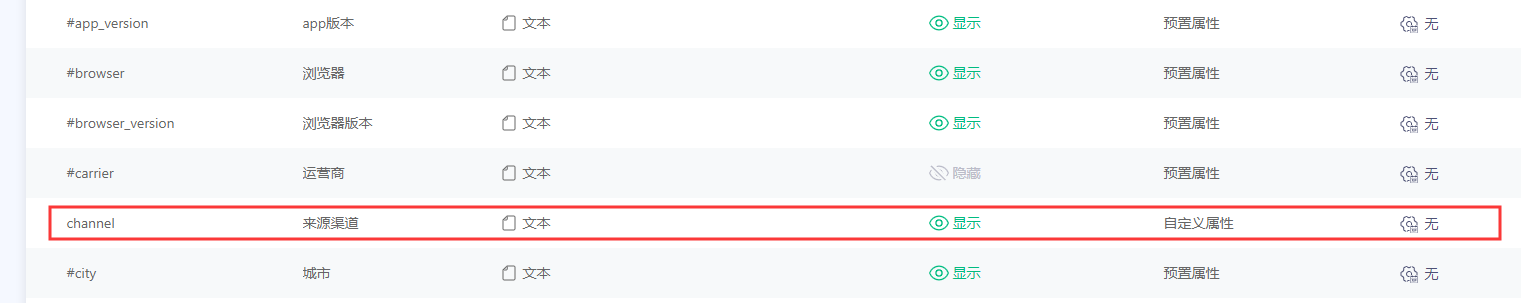
여기서 주요 필드는 channel이며, 이는 차원 테이블의 channel_id와 연관되며 차원 테이블 속성인 channel_name을 추가합니다.
- 차원 테이블 예시
차원 테이블 데이터는 csv 형식이며, 첫 번째 열은 필드와 연관됩니다.
첫 번째 행은 열 이름이며, 두 번째 행부터 데이터가 시작됩니다.
channel_id,channel_name
1. Longteng Area 1
2. Longteng Zone 2
3. Longteng Zone 3
- createParam 예시 (거래 테이블의
channel필드에 대한 위의 차원 테이블 생성).
열 목록에서 요소의 순서는 차원 테이블 데이터의 열 순서 및 명명과 일치해야 합니다. 첫 번째 요소(연관된 첫 번째 열에 해당)는 상위 요소와 동일한 이름을 사용할 수 있으며, 다를 경우에는 첫 글자만 다르고 알파벳 숫자 밑줄만 포함할 수 있습니다.
{
"mainColumn": {
"property": {
"columnName": "channel",
"tableType": "event",
"timestampJoinFormat": null
}
},
"columns": [
{
"property": {
"columnName": "channel_id",
"selectType": "number"
}
},
{
"property": {
"columnName": "channel_name",
"columnDesc": "channel type",
"selectType": "string"
}
}
]
}
- createParam 필드 설명
MainColumn 노드 (차원 테이블을 생성하는 주요 필드 설명 노드)
Attribute name | Attribute description |
|---|---|
property | Main attributes (both physical and virtual) |
columnName | Main property field name |
tableType | The main attribute belongs to the table type, event: event attribute; user: user feature |
timestampJoinFormat | If the main attribute is a timestamp, it is supported to bind the dimension attribute after granularity calculation by timestamp |
TimestampJoinFormat은 다음과 같은 세분화 유형을 지원합니다.
Value | Description |
|---|---|
DATE_STR_YEAR | Attributes will be formatted as "yyyy" string after binding dimension attributes |
DATE_STR_MONTH | The attribute will be formatted as "yyyy-MM" after binding the dimension attribute |
DATE_STR_DAY | The attribute will be formatted as "yyyy-MM-dd" after binding the dimension attribute |
DATE_STR_HOUR | The attribute will be formatted as "yyyy-MM-dd hh" after binding the dimension attribute |
DATE_STR_MINUTE | The attribute will be formatted as "yyyy-MM-dd HH: mm" after binding the dimension attribute |
DATE_STR_SECOND | The attribute will be formatted as "yyyy-MM-dd HH: mm: ss" after binding the dimension attribute |
DATE_STR_MILLISECOND | The attribute will be formatted as "yyyy-MM-dd HH: mm: ss. SSS" after binding the dimension attribute |
열 목록 (차원 필드 설명 노드)
열 목록에서 요소의 순서는 차원 테이블 데이터의 열 순서와 일치해야 합니다.
| Attribute name | Attribute description |
|---|---|
| property | Dimension field attribute list |
| columnName | Dimension field name |
| columnDesc | Dimension field description, that is, the display name of the field (optional) |
| selectType | Dimension field types: number value, bool boolean, string string, datetime date type |
생성이 성공하면 channel@channel_name이라는 차원 테이블 속성을 찾을 수 있습니다.
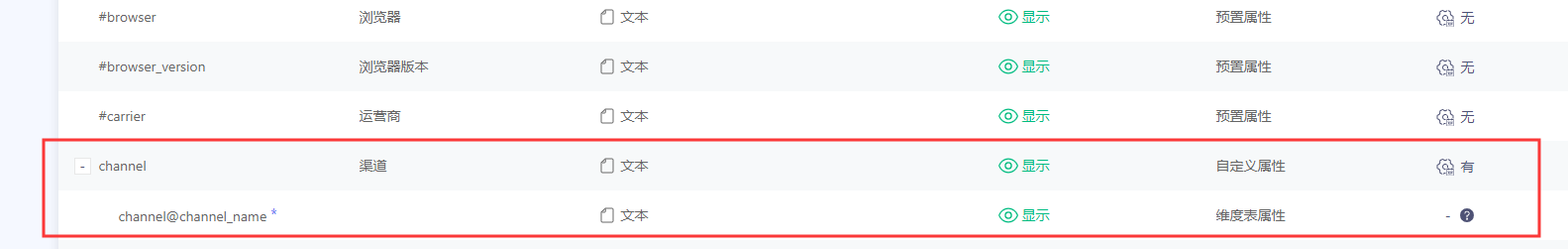
성공적인 응답 예시
{
"data": {
"duplcatedMainKeyColumns": ["activity_type@type_test"],
"duplcatedMainKeyLineNum": 2,
"mainKeyErrorColumns": ["activity_type@type_test"],
"mainKeyErrorLineNum": 3,
"successLineNum": 27,
"totalLineNum": 40,
"typeErrorColumns": ["numwrong_test", "boolwrong_test"],
"typeErrorLineNum": 8
},
"return_code": 0,
"return_message": "success"
}
$$Parameter name | Sample value | Parameter type | Parameter description |
|---|---|---|---|
return_code | 0 | Integer | Return code |
return_message | success | String | Return information |
data | - | Object | Return result |
data.duplcatedMainKeyColumns | ["activity_type@type_test"] | List | Duplicate column names associated with primary fields |
data.duplcatedMainKeyLineNum | 2 | Integer | Number of duplicate rows associated with primary field (automatically discarded) |
data.mainKeyErrorColumns | ["activity_type@type_test"] | List | Column name associated with primary field analysis error |
data.mainKeyErrorLineNum | 3 | Integer | The number of rows associated with the main field analysis error (will be automatically discarded) |
data.successLineNum | 27 | Integer | Number of successful lines |
data.totalLineNum | 40 | Integer | Total number of rows |
data.typeErrorColumns | ["numwrong_test", "boolwrong_test"] | List | Other field type wrong column name |
data.typeErrorLineNum | 8 | Integer | Number of lines with other field types wrong (will be left blank) |
오류 응답 예시
{
"return_code": -1008,
"return_message": "Upload file size cannot exceed 209715200 bytes"
}
Parameter name | Sample value | Parameter type | Parameter description |
|---|---|---|---|
return_code | -1100 | Integer | Return code |
return_message | Upload file size cannot exceed 209715200 bytes | String | Return information |
Curl Example
curl --header 'Content-Type: text/csv' --data-binary '@test.csv' 'http://ta2:8992/open/dict-create?token=bTOzKiTIozG4e19FgXphcA8dDV3DIY8RwdHTO7aSnBsRqSNaIk19BnBMecJDWibD&projectId=377&createParam=%7B%22mainColumn%22%3A%7B%22property%22%3A%7B%22columnName%22%3A%22channel%22%2C%22tableType%22%3A%22event%22%7D%7D%2C%22columns%22%3A%5B%7B%22property%22%3A%7B%22columnName%22%3A%22channel_id%22%2C%22selectType%22%3A%22string%22%7D%7D%2C%7B%22property%22%3A%7B%22columnName%22%3A%22channel_name%22%2C%22columnDesc%22%3A%22%E6%B8%A0%E9%81%93%E7%B1%BB%E5%9E%8B%22%2C%22selectType%22%3A%22string%22%7D%7D%5D%7D'
